Best iPad apps for professional & business use. My experience & recommendations.
I’ve been using my iPad for around 6 months, and been through MANY apps. I thought I’d save you the trouble by letting you know what has worked well for me and why.
I use the iPad primarily for business, specifically for travel, formal and informal meetings and brainstorming sessions.
The iPad apps that I find most useful are:
(click on the category on the left to show the apps and comments)
[tabs slidertype=”left tabs”]
[tabcontainer]
[tabtext]Addiction[/tabtext]
[tabtext]Awesomeness[/tabtext]
[tabtext]Brainstorming[/tabtext]
[tabtext]Business Management[/tabtext]
[tabtext]Collaboration[/tabtext]
[tabtext]Communication[/tabtext]
[tabtext]Connectivity[/tabtext]
[tabtext]Current Affairs[/tabtext]
[tabtext]Document Management[/tabtext]
[tabtext]Finance[/tabtext]
[tabtext]Health[/tabtext]
[tabtext]Inspiration[/tabtext]
[tabtext]Meetings[/tabtext]
[tabtext]Movie Streaming[/tabtext]
[tabtext]Reading[/tabtext]
[tabtext]Weather[/tabtext]
[/tabcontainer]
[tabcontent]
[tab]
I know…
Usage: Daily Price: Paid
Great for Formula 1 News and in race updates.
Usage: Weekly Price: Free
Live, in-race sector timing.
Usage: Weekly Price: Free
[/tab]
[tab]
The app for space Video, news, etc.
Usage: Weekly Price: Free
[/tab]
[tab]
Excellent wireframing tool for that future killer iPhone or iPhone app. Customers love seeing ideas come to life on the spot.
Usage: Weekly Price: Paid
[/tab]
[tab]
Time management and tracking Google app. Also works on Android.
Usage: Daily Price: Free
Banking app for on the go banking. Works as advertised.
Usage: Daily Price: Free
Good app for managing Freshbooks on the go
Usage: Daily Price: Free
Works well for bidding, buying and selling.
Usage: Daily Price: Free
ot too bad for blog editing. I still prefer the PC for this.
Usage: Daily Price: Free
[/tab]
[tab]
The official Twitter app. I like the interface and simplicity
Usage: Daily Price: Free
Stopped using. Over engineered.
Usage: Daily Price: Free
manage my waves on the iPad
Usage: Daily Price: Free
Chat client for MSN, Google Talk and Facebook. Best I’ve found so far.
Usage: Daily Price: Free
I only use it for text chat because IM+ doesn’t include it.
Usage: Daily Price: Free
Contact and networking management.
Usage: Daily Price: Free
Friendly Facebook
Usage: Daily Price: Free
Works well for online conferencing
Usage: Daily Price: Free
Works well for online conferencing
Usage: Daily Price: Free
[/tab]
[tab]
Useful for searching email older than what is stored in the iPad email app.
Usage: Daily Price: Free
[/tab]
[tab]
iPhone app, but great for checking on the download speed wherever I am.
Usage: Daily Price: Free
Control your pc or media center pc remotely from bed. Surprisingly useful.
Usage: Daily Price: Free
[/tab]
[tab]
The best RSS and news reader out there. My morning coffee routine. Updates quickly. Handy Tip: Add RSS feeds to Google Reader while surfing and then sync them via Early Edition. Also good for sending interesting articles form the likes of Mashable to Instapaper for later reading.
Usage: Daily Price: Paid
Great viewer to catch up on TV.
Usage: Daily Price: Free
Staying up to date with one- sided news. I hardly use it as I use Early Edition with a feed from The Age and The Australian
Usage: Daily Price: Free
Thompson Reuters app for world news. Good for a quick fix.
Usage: Daily Price: Free
Pretty, but takes too long to update
Usage: Daily Price: Free
[/tab]
[tab]
Reads many formats but I don’t use it often. Easier to use Dropbox and access from there. I wouldn’t buy it again given the choice. I get the same functionality with Dropbox, iBooks, YouTube and DocstoGo
Usage: Daily Price: Paid
Great for editing Microsoft Office docs and spreadsheets. Not so good with Powerpoint. Better than Pages and Keynote because it doesn’t trash your formatting. Buy the Premium Version for the extra $5 for maximum functionality.
Usage: Daily Price: Paid
The killer iPad app. See my review here
Usage: Daily Price: Free
I access all my unstructured notes from here and keep them in sync across my other devices (Windows PC, Mac, iPhones). See my review here
Usage: Daily Price: Free
[/tab]
[tab]
Nasdaq share portfolio management. Excellent to check on those rapidly growing Apple and Google stocks!
Usage: Daily Price: Free
Simple exchange daily exchange rates
Usage: Daily Price: Free
[/tab]
[tab]
I track my exercise and workouts with this. Simple to update.
Usage: Daily Price: Free
[/tab]
[tab]
The official TED app. A cool feature is the ability to download the talks for later viewing. I watch these while in the gym on the treadmill or bicycle.
Usage: Daily Price: Free
[/tab]
[tab]
Draw
simple and useful sketching app for brainstorming and mini-whiteboard sessions.
Usage: Daily Price: Free
The best mindmapping app for the iPad. See my review here
Usage: Daily Price: Paid
Apples take on Powerpoint. Now very useful as it imports PPT files and allows viewing within email. Also good for creating slideshows on the plane…
Usage: Daily Price: Paid
Document editor. Ok, but not brilliant compatibility with Word.
Usage: Daily Price: Paid
[/tab]
[tab]
The best streaming app. Streams any format movie from your PC to the iPad. Also converts for offline viewing (flying).
Usage: Daily Price: Free
[/tab]
[tab]
use this mainly for reading downloaded PDF’s. The book store is still pretty empty, so useless for that.
Usage: Daily Price: Free
Amazon book reader. Work well if you set the background to Sepia mode, otherwise it’s too bright.
Usage: Daily Price: Free
[/tab]
[tab]
Free daily weather. Reasonably accurate.
Usage: Daily Price: Free
Australia BOM
Usage: Daily Price: Free
Pretty, but over-engineered. It’s only weather!
Usage: Daily Price: Free
[/tab]
[/tabcontent]
[/tabs]
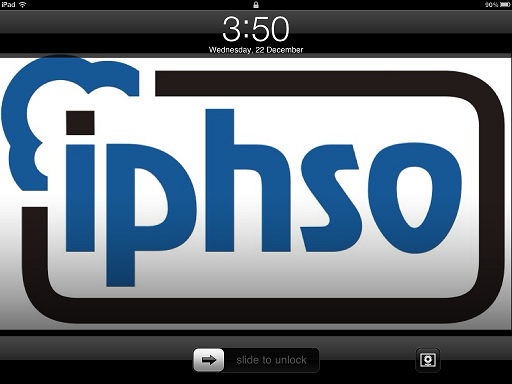
In Summary, the iPad is surprisingly good at limited content creation, such as spreadsheet editing, presentation tweaking and minor document edits while travelling, and excellent when consuming business content and brainstorming and discussions. This makes it ideal for business travel as I find that I’m mostly in content consumption and discussion mode versus heavy document creation mode when on the road.
Do let me know if I’ve missed any of your favourites or if you have had a different experience with any of the apps above.
